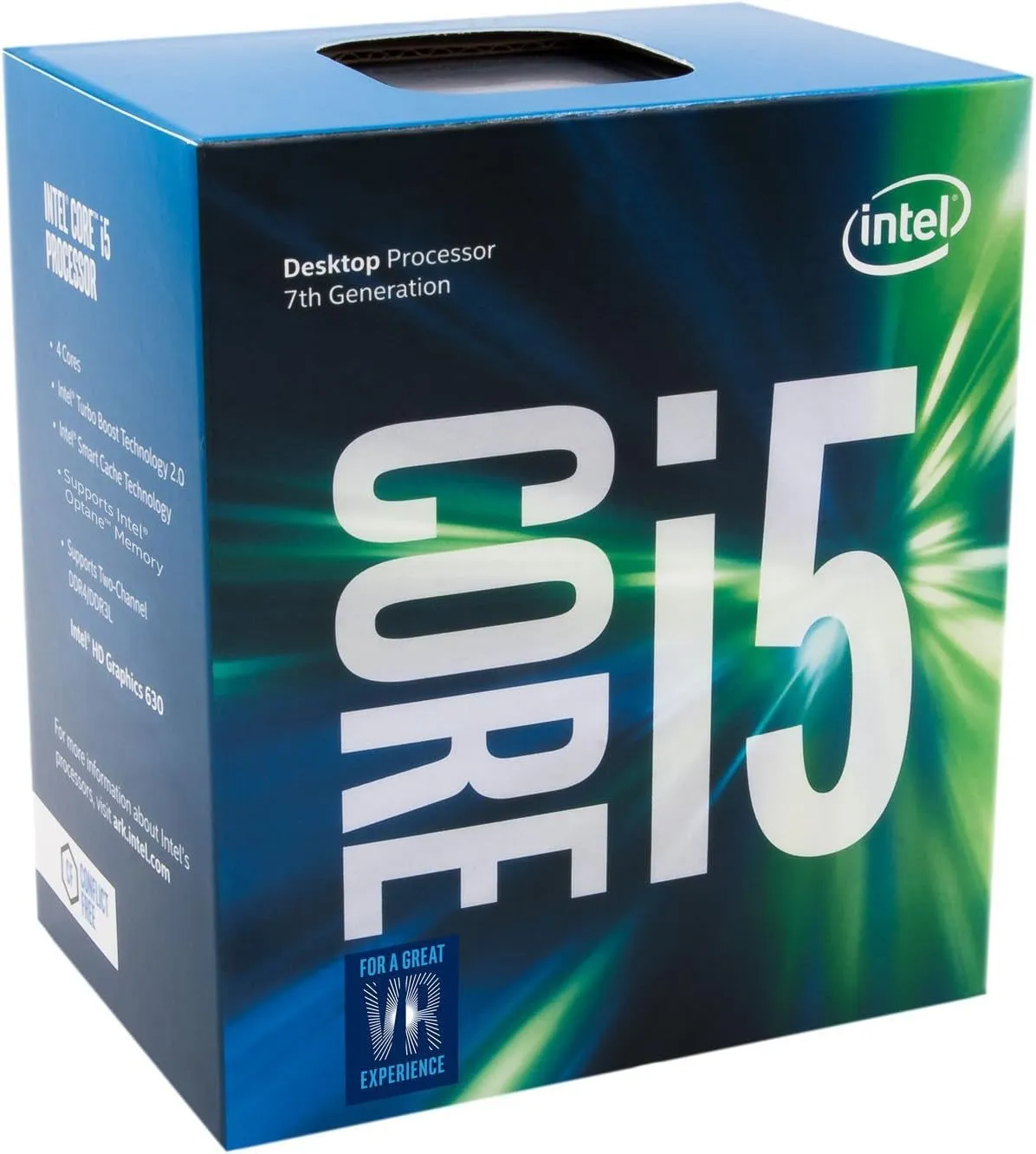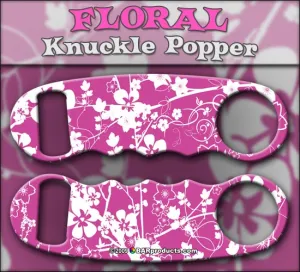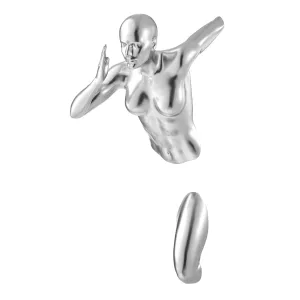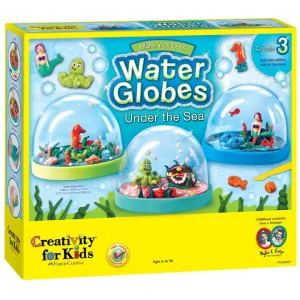The Intel Core I5-7500 LGA 1151 7Th Gen Core Desktop Processor (Renewed) is designed for users who demand high performance and efficiency in their computing tasks. Whether you are gaming, multitasking, or running intensive applications, this processor delivers impressive speed and power, making it an ideal choice for both casual users and tech enthusiasts. As a refurbished product, it combines quality performance with sustainability, ensuring that you get a product that has been rigorously tested to perform like new.
- Quad-Core Performance: The Intel Core i5-7500 features a robust quad-core architecture, enabling efficient multitasking and improved performance in demanding applications.
- High Turbo Frequency: With a base clock speed of 3.40 GHz and a maximum turbo frequency of up to 3.80 GHz, this processor ensures that you can handle even the most resource-intensive tasks with ease.
- Large Cache Size: Equipped with a 6 MB cache, the Intel Core i5-7500 allows for faster data access and improved overall system responsiveness.
- Support for DDR4 RAM: This processor supports up to 64GB of DDR4-2400 RAM, providing ample capacity for multitasking and enhancing overall system performance.
- Amazon Renewed Guarantee: This renewed processor has been professionally inspected and tested to meet Amazon's high standards, ensuring that you receive a product that works and looks like new. Plus, you have the added benefit of a replacement or refund under the Amazon Renewed Guarantee.
Technical Details of the Product
- Processor Type: Intel Core i5-7500
- Socket Type: LGA 1151
- Generation: 7th Gen
- Base Clock Speed: 3.40 GHz
- Max Turbo Frequency: Up to 3.80 GHz
- Number of Cores: 4
- Cache: 6 MB
- Supported RAM: Up to 64GB DDR4-2400
How to Install
Installing your Intel Core I5-7500 processor is straightforward. Follow these steps to ensure a successful installation:
- Prepare Your Workspace: Make sure you have a clean, static-free workspace. Use an anti-static wrist strap if possible.
- Power Down Your Computer: Shut down your computer and unplug all cables to prevent any electrical damage.
- Access the CPU Socket: Open your computer case and locate the CPU socket on the motherboard.
- Remove the Old Processor: If there is a processor installed, gently lift the socket lever to release it and carefully remove the old processor.
- Install the New Processor: Align the Intel Core i5-7500 with the socket (notch alignment) and gently place it into the socket. Lower the lever to secure.
- Apply Thermal Paste: If necessary, apply a small amount of thermal paste on top of the CPU.
- Reassemble Your Computer: Close your computer case and reconnect all cables.
- Power It On: Start your computer and ensure that the BIOS recognizes the new processor.
Frequently Asked Questions
-
Is the Intel Core i5-7500 suitable for gaming?
Yes, the Intel Core i5-7500 is an excellent choice for gaming, providing adequate power for most titles, especially when paired with a good GPU. -
What does 'Renewed' mean?
'Renewed' products have been tested and certified by Amazon-qualified suppliers to work and look like new, offering you premium quality at a lower price. -
Can I use this processor with my existing motherboard?
You need to ensure that your motherboard supports the LGA 1151 socket and is compatible with 7th generation Intel processors. -
What is the warranty for this product?
Renewed products typically come with a warranty or guarantee, allowing for a refund or replacement if not satisfied. -
How does this processor compare to newer models?
While newer i5 processors may offer improvements in performance and efficiency, the i5-7500 remains a solid choice for budget-conscious users looking for reliable performance.